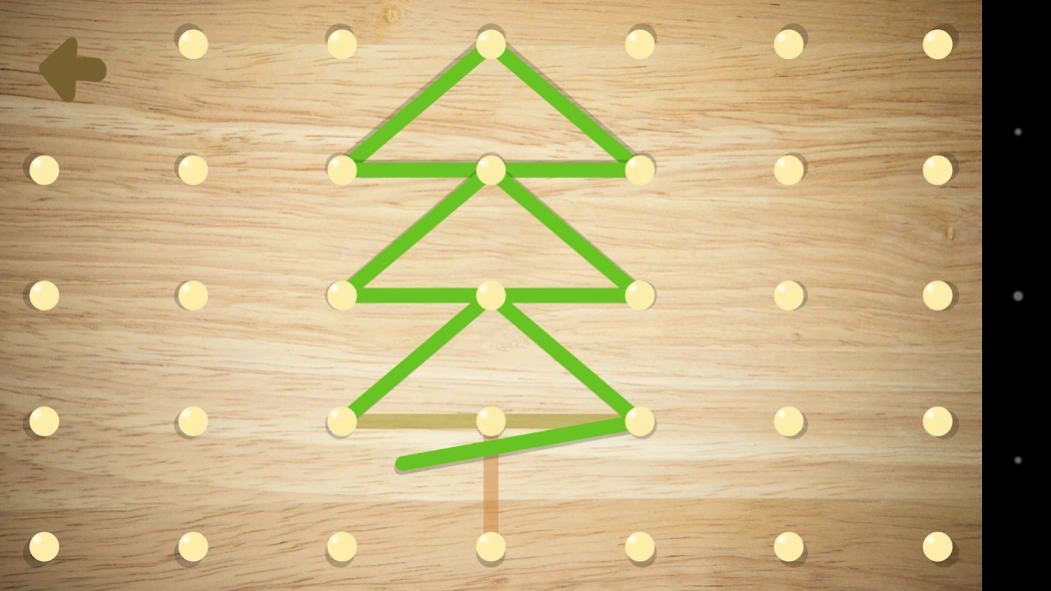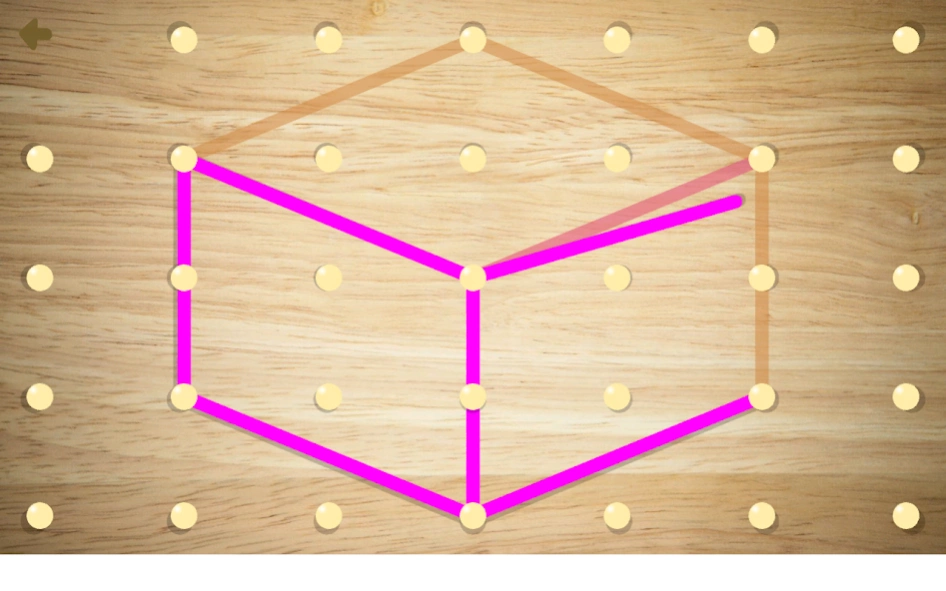GeoBoard for kids. Draw shapes 1.1.5
Free Version
Publisher Description
GeoBoard for kids. Draw shapes - Game for kids to help them learn to identify and to draw shapes and patterns
This game for kids is based on physical geoboards with ready-made sketches of shapes, symbols and patterns to make it more simple and fun for children 2 to 7 years.
Different game levels incorporate learning to draw symbols by having kids trace the shapes. They also can help children with shape and symbols recognition.
Full version of the game also has free-mode to draw anything without restrictions.
Also this game can help you to attract you kid's interest from digital to real world. You can get the real geoboard or even create it yourself. It consists of a physical board with a certain number of nails (or push pins) half driven in, around which are wrapped rubber bands. After playing this game, introduce the real geoboard to your children and their interest should be much more strong and long.
GeoBoard for kids is inspired by a mathematical manipulative used to explore basic concepts in plane geometry.
Geoboards were invented and popularized in the 1950s by Egyptian mathematician Caleb Gattegno.
Learn more on https://en.wikipedia.org/wiki/Geoboard
About GeoBoard for kids. Draw shapes
GeoBoard for kids. Draw shapes is a free app for Android published in the Kids list of apps, part of Games & Entertainment.
The company that develops GeoBoard for kids. Draw shapes is Deity Kids. The latest version released by its developer is 1.1.5.
To install GeoBoard for kids. Draw shapes on your Android device, just click the green Continue To App button above to start the installation process. The app is listed on our website since 2015-10-19 and was downloaded 1 times. We have already checked if the download link is safe, however for your own protection we recommend that you scan the downloaded app with your antivirus. Your antivirus may detect the GeoBoard for kids. Draw shapes as malware as malware if the download link to com.deitykids.kidshapes is broken.
How to install GeoBoard for kids. Draw shapes on your Android device:
- Click on the Continue To App button on our website. This will redirect you to Google Play.
- Once the GeoBoard for kids. Draw shapes is shown in the Google Play listing of your Android device, you can start its download and installation. Tap on the Install button located below the search bar and to the right of the app icon.
- A pop-up window with the permissions required by GeoBoard for kids. Draw shapes will be shown. Click on Accept to continue the process.
- GeoBoard for kids. Draw shapes will be downloaded onto your device, displaying a progress. Once the download completes, the installation will start and you'll get a notification after the installation is finished.